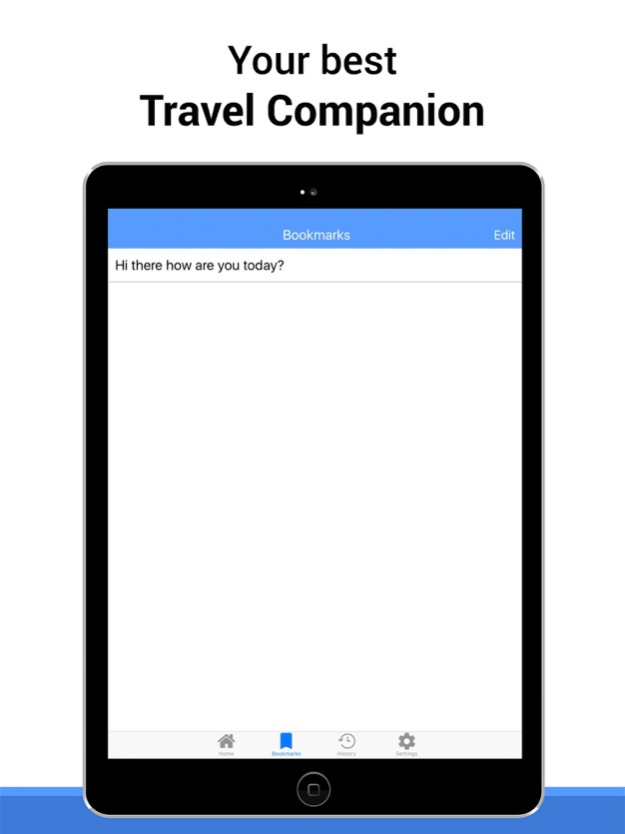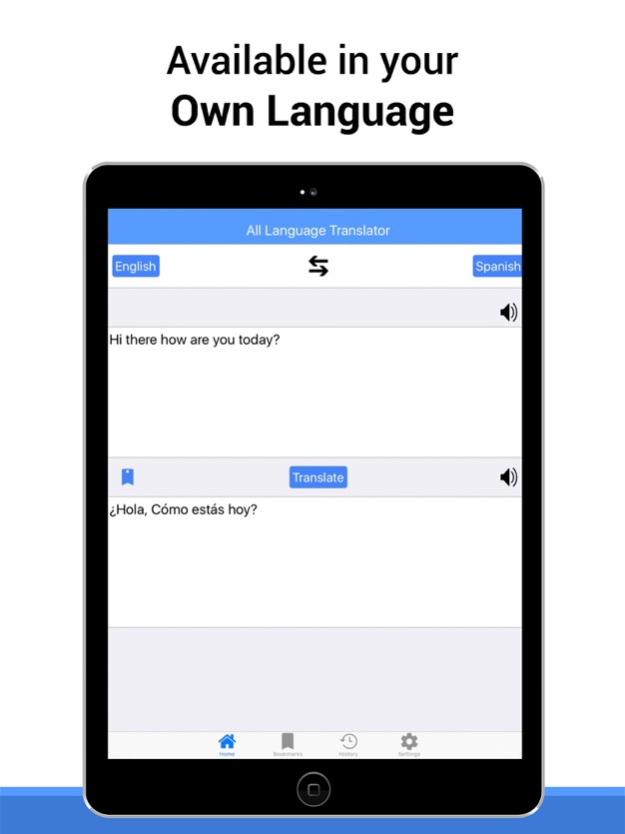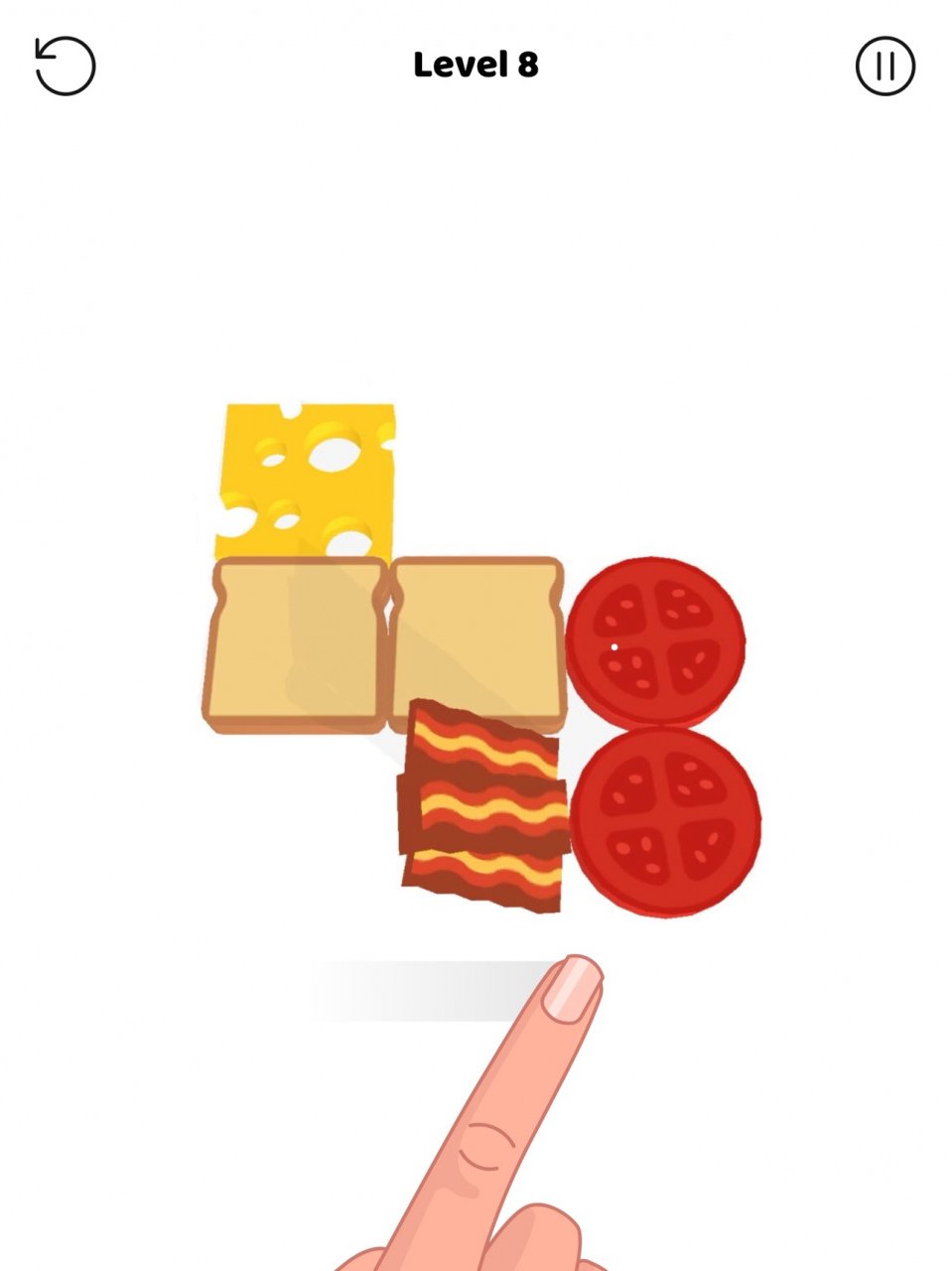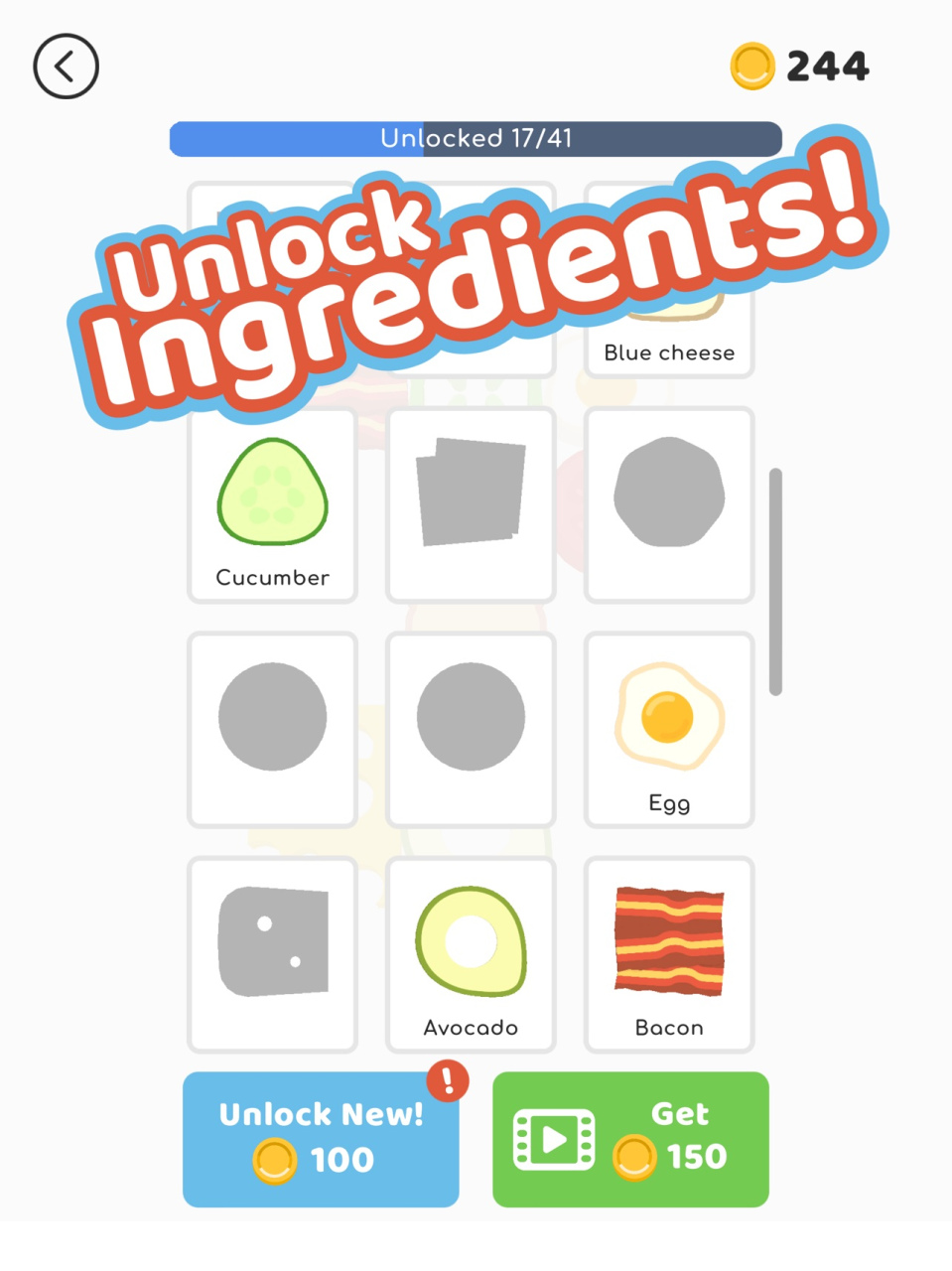All Languages Translator
Continue to app
Free Version
Publisher Description
Download the largest “All Language Translator & dictionary” with easy and fast translations, which can be used like a dictionary. “All Language Translator & dictionary” application can translate a sentence among all languages and it can read the sentence in different languages as well. Type and search phrases in any language and this translator app will translate them for you to read. You can translate words, sentences & many phrases etc.
If you want to travel to another country and you don't know the language OR you need to speak with locals then this language translator & dictionary app will help you out in translating some specific language. This translator app provides comprehensive dictionary results and full text translations between dozens of languages. It can also be your dictionary as well, just translate any word in any language and learn different languages by using our “all language translator & dictionary”. All you have to do is select your source and target languages, type your text and click on the translation button. It's as simple as that.
Whether you want to know the meaning of a particular word or want to understand what your word is called in a different language. “All Language & Translator” has an answer to all your language translation needs with a lot of convenience. Just get started with this amazing language translation app. It is to download.
This Translator supports the following languages:
• French translator
• English translator
• Chinese translator
• Spanish translator
• Hindi translator
• Arabic translator
• Portuguese translator
• Bengali translator
• Russian translator
• Japanese translator
• German translator
• Greek translator
• Indonesian translator
• Irish translator
• Italian translator
• Latina translator
• Pashto translator
• Persian translator
• Russian translator
• Tamil translator
• Turkish translator
• Telugu translator
• Urdu translator
• Bengali translator
• Georgian translator
• Chinese Simplified translator
• Chinese Traditional translator
Any many more...
Translate any sentence or phrase into any destination language, and enjoy a full set of useful add-on features such as history tracking, search, bookmark and share features, it allows the user change the input language temporarily. For example, if the default keyboard input is English, you still can input Spanish, French, German, Dutch or Italian or others and translate to English or others. Therefore, it is a translator for all languages. “All Language Translator & dictionary” is your personal translator app you can take anywhere. No more communication problem or language problem with this online language translation app. This Language Translation app is universal and offers translation for almost all different languages.
Instant, easy translation:
Quickly input whatever sentences/phrases/words you'd like to translate and get translated results instantly.
103 languages:
Being able to translate from and to 103 world languages. Now speak and learn more than 100 languages
History:
Ability to search your history for recently-used expressions or translations. You can select words or sentences you've already translated in the past and see its result.
Be social:
Now share translations to your friends, family, or yourself.
Edit Translation:
Edit existing translations to make quick and easy modifications
Bookmark:
Save and bookmark different phrases and words, this feature will helps you to focus and remember the characteristic meaning of the words.
“All Language Translator & Dictionary” is the best language translator app so Please install, rate & share our quality language learning app to promote us!
About All Languages Translator
All Languages Translator is a free app for iOS published in the Kids list of apps, part of Education.
The company that develops All Languages Translator is 9ft Learning & Games. The latest version released by its developer is 1.0.
To install All Languages Translator on your iOS device, just click the green Continue To App button above to start the installation process. The app is listed on our website since 2023-05-18 and was downloaded 3 times. We have already checked if the download link is safe, however for your own protection we recommend that you scan the downloaded app with your antivirus. Your antivirus may detect the All Languages Translator as malware if the download link is broken.
How to install All Languages Translator on your iOS device:
- Click on the Continue To App button on our website. This will redirect you to the App Store.
- Once the All Languages Translator is shown in the iTunes listing of your iOS device, you can start its download and installation. Tap on the GET button to the right of the app to start downloading it.
- If you are not logged-in the iOS appstore app, you'll be prompted for your your Apple ID and/or password.
- After All Languages Translator is downloaded, you'll see an INSTALL button to the right. Tap on it to start the actual installation of the iOS app.
- Once installation is finished you can tap on the OPEN button to start it. Its icon will also be added to your device home screen.